Windows 10’s End of Life (EoL) is slated for October 14th, 2025. After this date, it will no longer be supported, and businesses are expected to upgrade to Windows 11; however, this upgrade is entirely unlike previous Windows upgrades in that strict hardware requirements are needed to support Windows 11. The transition from Windows 10 to Windows 11 represents a major inflection point for enterprise IT and SecOps, the hardware requirements are there to help with overall cybersecurity, as Windows moves from a primarily software security model to a best-of-both-worlds hardware and software model. In this blog post we discuss in detail the benefits of such upgrade through Intel vPro®. This work is part of the research IOActive published in a recent white paper, which was commissioned by Intel®.
IOActive works closely with both Microsoft and silicon security vendors. In this blog post, we focus on how PCs powered by Intel® Core™ Ultra processors and Intel vPro® offer a compelling strategy for Windows 11 upgrades.
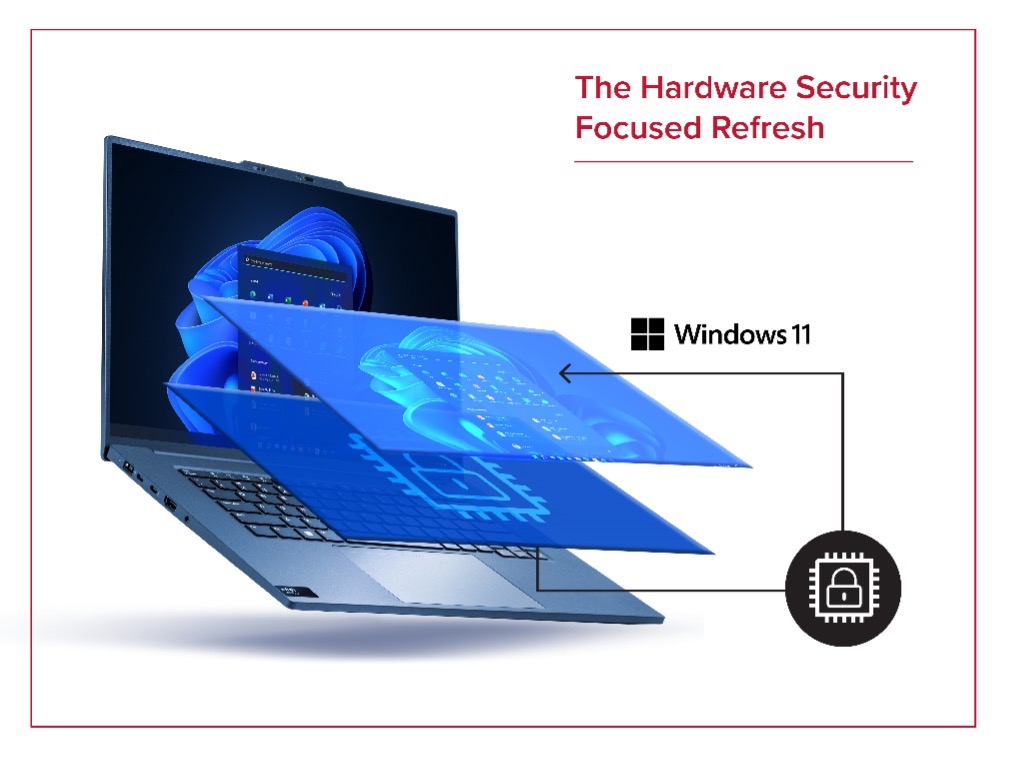
Understanding the Evolution of Security Models from Windows 10 to Windows 11
Windows 10 was launched in 2015 with a comprehensive software-based security feature list,[1] including Windows Defender Antivirus, Windows Firewall, and data encryption technologies like BitLocker. However, software-based solutions can only take you so far in protecting data and systems and can still be vulnerable to sophisticated malware, zero-day attacks, and other Advanced Persistent Threats (APTs).
Windows 11, shifts focus from software-only to a best-of-both-worlds software-and-hardware-based security solution.[2] Providing a more robust, tamper-resistant security posture, helping ensure “secure by default” and “secure by design” principles.
Modern Copilot+ PCs, such as those powered by Intel Core Ultra Processors (200v Series), are built with security at their foundational level. At the heart of this enhanced security is the Microsoft Pluton security processor. Enabled by default, Pluton is designed to protect sensitive assets like credentials, encryption keys, and user identities by isolating them from potential attackers, even if they gain full access to the system.
Taking this to the next level, Microsoft designed Secured-core PCs to provide an “On-By-Default” security for businesses and users to provide three core pillars of protection:
- Protecting identities from external threats
- Securing the operating system from malware
- Defending against hardware and firmware attacks
To properly support these secure pillars, specific hardware security requirements are necessary.
To Standard and Beyond: The Essential Secured-core PC Hardware Security Requirements
Microsoft Secured-core PCs are designed to provide an extra layer of protection against firmware, hardware, and software attacks offering three tiers of protection
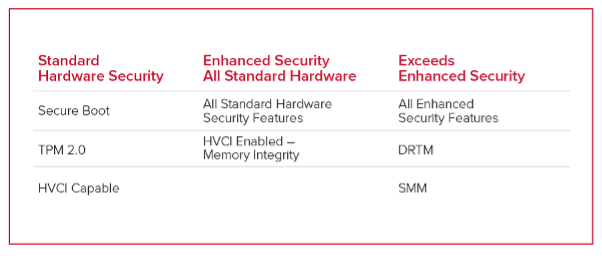
Standard Hardware Security
These baseline security features are essential for SecOps teams aiming to reduce attack surfaces and ensure system integrity:
- Secure Boot to block malicious code during startup.
- TPM 2.0 for secure credential and key storage.
- Hypervisor Code Integrity (HVCI) Capable (Memory Integrity) for kernel-level code integrity.
Enhanced Hardware Security
To meet the enhanced hardware security requirements, all of the standard hardware security features must be enabled as well as HVCI.
- HVCI enabled, enforcing runtime code integrity to block advanced exploits
Exceeds Enhanced Security
For organizations with high security requirements, these advanced capabilities offer deeper resilience:
- Dynamic Root of Trust for Measurement (DRTM) to verify integrity during the boot process.
- System Management Mode (SMM) Protection to isolate critical system functions from the OS.
This multi-tiered model helps enterprises align endpoint protections with their specific risk profile and compliance needs.
Inside Intel vPro

Intel vPro systems are built for enterprise environments requiring robust security, high performance, and strong manageability. They deliver over 30 hardware-enabled protections that extend Windows 11’s security model,
01. Out of Box – Security at First Boot
Every Intel vPro-based system with Windows 11 ships with essential security features pre-enabled. This “secure by default” approach ensures rapid deployment without sacrificing protection,
02. Intel vPro Surpasses Microsoft Secured-core PC L3 Requirements
Intel vPro goes beyond even the higher requirements of Secured-core PC, with additional security features and services to help SecOps teams with the deployment and support of their hardware fleet.
- Intel Total Memory Encryption – Multi-Key (TME-MK) helps prevent data exposure from physical memory attacks..
- Intel Virtualization Technology – Redirect Protection (VT-rp) Strengthens isolation in multi-tenant and hybrid environments.
- Intel Threat Detection Technology (TDT) Provides AI-driven detection of advanced threats like ransomware..
- Intel Active Management Technology (AMT) – BSOD Recovery Enables remote remediation even after crashes..
- Intel Innovation Platform Framework (IPF) – Device Discovery offers real-time visibility into device configurations and status.
Deploying Intel vPro-based systems with Microsoft Pluton on Windows 11 ensures your business is not only compliant but also strategically prepared for tomorrow’s cybersecurity challenges. This is more than just protection; it’s long-term operational resilience.
03. Third-Party Assessed for Compliance
These capabilities are third-party validated against compliance standards such as NIST SP800-193, SP800-147, and SP800-155, easing audit and certification processes for industries like healthcare, finance, and government.
04. Industry Driven Validation Earlier this year, in collaboration with Microsoft, CrowdStrike, and AttackIQ, Intel mapped and ranked the hardware-optimized software security features against MITRE ATT&CK framework using the full set of Intel vPro security protections, some 30 hardware features, on a typical enterprise security software stack. This provided, in total, 90 hardware mitigations against real-world attacks when using Windows 11 and Windows Defender.

05. Achieve Enterprise-Class Security Posture
Together, Intel vPro and Pluton form a layered defense strategy that empowers IT leaders to confidently enforce zero-trust architectures, ensure business continuity, and scale securely in hybrid or cloud-native environments.
Conclusion
Upgrading from Windows 10 to Windows 11 is more than a user experience refresh, it’s a strategic opportunity to modernize your organization’s security architecture. With built-in protections Windows 11 sets a new baseline for device security.
For enterprises, the transition brings a clear advantage: by pairing Windows 11 with Intel vPro, organizations can go beyond compliance and exceed Secured-core PC requirements with hardware-enhanced capabilities like Intel TME-MK, Intel VT-rp, Intel TDT, and Intel AMT. These features offer operational benefits for SecOps teams, from accelerated recovery and advanced threat detection to improved device visibility and remote manageability.
This transition offers a rare out-of-the-box uplift for security and IT teams, delivering stronger protection without the complexity of traditional large-scale security projects.
Download our free white paper for more technical background around this mandatory update.
[1] https://learn.microsoft.com/en-us/windows/security/threat-protection/overview-of-threat-mitigations-in-windows-10
[2] https://www.microsoft.com/insidetrack/blog/hardware-backed-windows-11-empowers-microsoft-with-secure-by-default-baseline/

